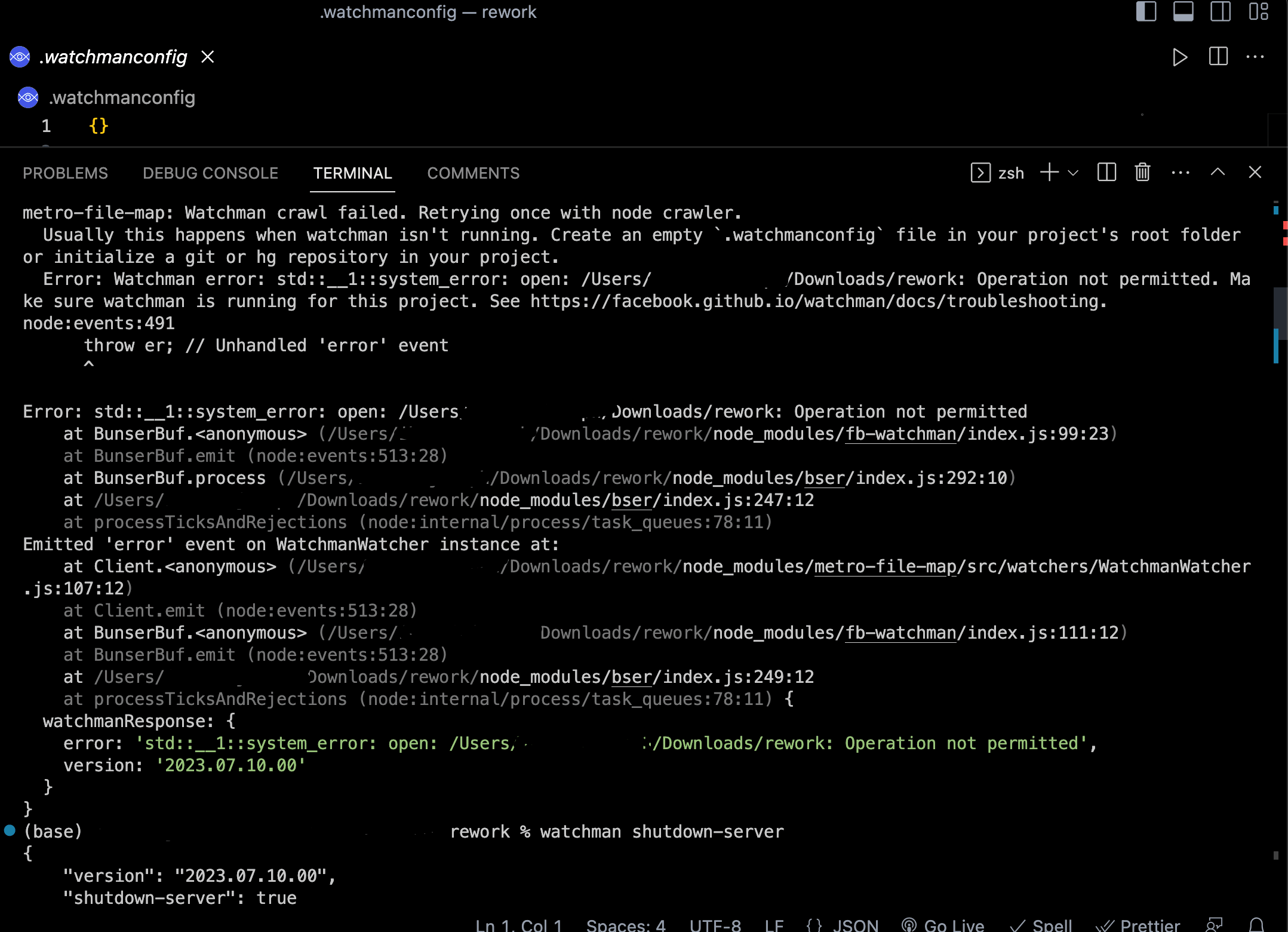Watchman Crawl failed. Retry once again with node crawler.
On a Monday morning at 9AM EST, I already received a message from a junior developer from a dev community about crawl error while trying to run his react-native code base. At first I didn't know it was a crawler error because of the screenshot he sent to me. But after I carefully look at the stack-trace of the error, I discovered that the actual error is not the error he was looking at! he was looking at something different.
Stack-trace error messages is some sort confusing if you don't understand how to read it. It's even scarry at first glance, of course that's not the intended reason but the long red chain of text which is a pointer to different point of error in your code. Long story short, the follow command was what I used in fixing the problem.
Before I write out the command to run, what actually happened when he tried to run his application? when he ran npm run start and was waiting for the watchman to kick while the bundling is happening for the react-native app to be installed in the simulator, it failed to start the watchman and break the entire process of starting the app.
The Fix
In your root directory, run:
watchman shutdown-server
After running the above, then you have to start to watch the repo by running:
watchman
But if the issue persist I will advice to uninstall and re-install watchman and try running the watch command in your root directory and you issue will surely disappear. If you are have facing a different error than the one I have explained aboev, watchman have a details and well documented error and fix. you can learn more about watchman crawler error in context here
Thank you for your time. see you in the next post.